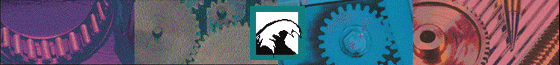
This page provides sample code that shows how easy it is to use DBtools.h++ to pull sales data from the corporate database into a spreadsheet. The syntax is straightforward C++ and the database operations use names familiar to database developers.
From this page, you can also access:
#include <rw/db/db.h>
int main ()
{
1 RWDBDatabase enterpriseDB = RWDBManager::database
("SYBASE", "SYBASESERVER", "ME", "PASSWORD", "DATA");
RWDBTable table1 = enterpriseDB.table("Actual_Sales");
RWDBReader table1Reader = table1.reader();
2 RWDBDatabase spreadsheet = RWDBManager::database
("ODBC", "MS_EXCEL", "ME", "PASSWORD", "C:\\mydir");
3 spreadsheet.createTable ("TMPSALES", table1.schema());
RWDBTable spreadsheetTable = spreadsheet.table ("TMPSALES");
4 RWDBInserter localInserter = spreadsheetTable.inserter();
while (tableReader());
{
localInserter << table1Reader;
localInserter.execute();
}
...
5 /* Insert DDE code to plot your sales forecast, stored
in the second spreadsheet, versus actual sales now
stored in the TMPSALES spreadsheet. */